Once you have been given your Shirley Boys' High School login you can look at installing the below apps.
The link will open to the correct place based on what device you are on:
Some apps that the school uses cant be installed if your windows laptop is in S mode.
1. Open the App Store:
2. Next Press Get
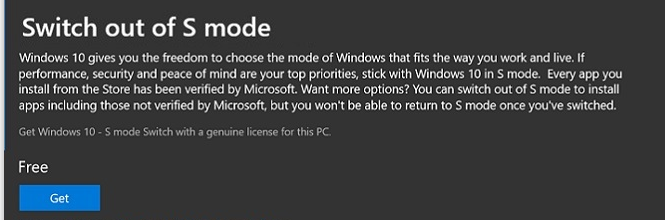
If Prompted enter your Outlook account, you may have created one when you first signed into the computer, if not please pop over to the IT office.
At Shirley Boys' High School our minimum specs are:
Click on the Stores below to see what options we suggest:
Please get in touch before purchasing a lower spec'd machine, options are available